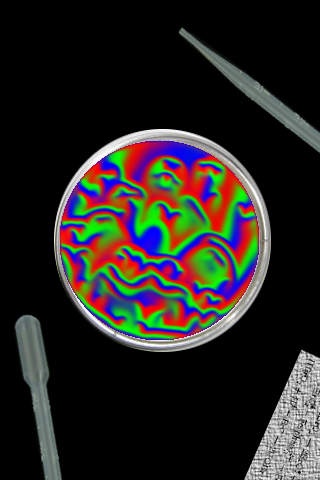Chaos Lab 1.2
Continue to app
Free Version
Publisher Description
Chaos Lab puts the beauty of chaos in your hands. With a tilt of your device, you control the parameters of beautiful mathematical objects called strange attractors, the reaction rates of a chemical oscillator, the position of two stars in a 3-body chaos simulation, and the shape of the Julian fractal. Now you can be an experimentalist and an artist. Using real-time integration of over 6,000 points for the attractors whose parameters are tied to your motion, over 7,000 data points for a fractal which morphs at your command, ten "asteroids" demonstrating chaotic sensitivity to initial conditions in a jittering twin-star system where the stars move with your tilt (can you keep them from escaping?), and a real-time BZ-reaction simulation which you control by both tilt and touch, this is chaos as you've never seen it before. Chaos Lab comes loaded with four of the most stunning attractors in chaos theory. The R ssler and Lorenz attractors are well known, but the Thomas and Newton-Leipnik attractors are relatively new and quite amazing! This work has been supported in part by grant PHY-0754081 from the U.S. National Science Foundation, the Nonlinear Dynamics Research Group at Drexel University (directed by Dr. Robert Gilmore), and the Department of Physics at Drexel University. Please note, some of these experiments will run slower on the older models of iPhones and iPod touch devices. Find the beauty in the chaos!
Requires iOS 3.0 or later. Compatible with iPhone, iPad, and iPod touch.
About Chaos Lab
Chaos Lab is a free app for iOS published in the Kids list of apps, part of Education.
The company that develops Chaos Lab is Timothy Jones. The latest version released by its developer is 1.2.
To install Chaos Lab on your iOS device, just click the green Continue To App button above to start the installation process. The app is listed on our website since 2010-10-30 and was downloaded 6 times. We have already checked if the download link is safe, however for your own protection we recommend that you scan the downloaded app with your antivirus. Your antivirus may detect the Chaos Lab as malware if the download link is broken.
How to install Chaos Lab on your iOS device:
- Click on the Continue To App button on our website. This will redirect you to the App Store.
- Once the Chaos Lab is shown in the iTunes listing of your iOS device, you can start its download and installation. Tap on the GET button to the right of the app to start downloading it.
- If you are not logged-in the iOS appstore app, you'll be prompted for your your Apple ID and/or password.
- After Chaos Lab is downloaded, you'll see an INSTALL button to the right. Tap on it to start the actual installation of the iOS app.
- Once installation is finished you can tap on the OPEN button to start it. Its icon will also be added to your device home screen.